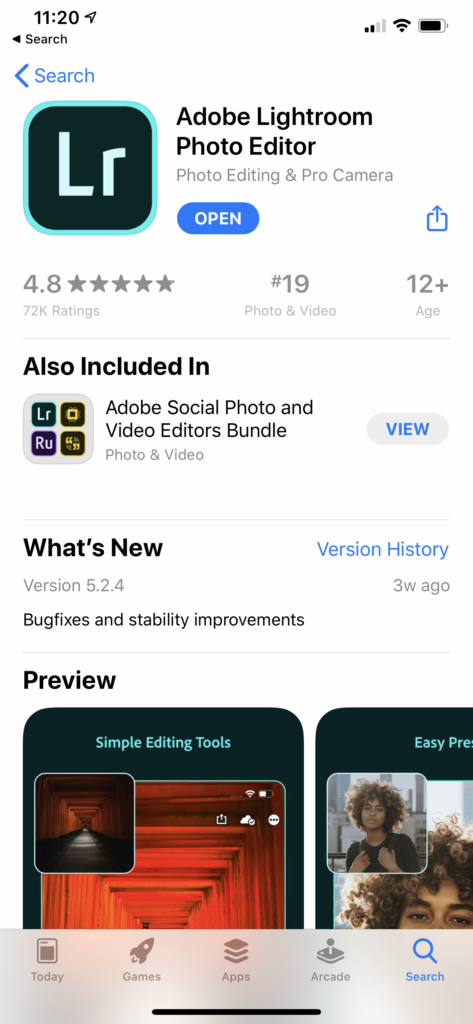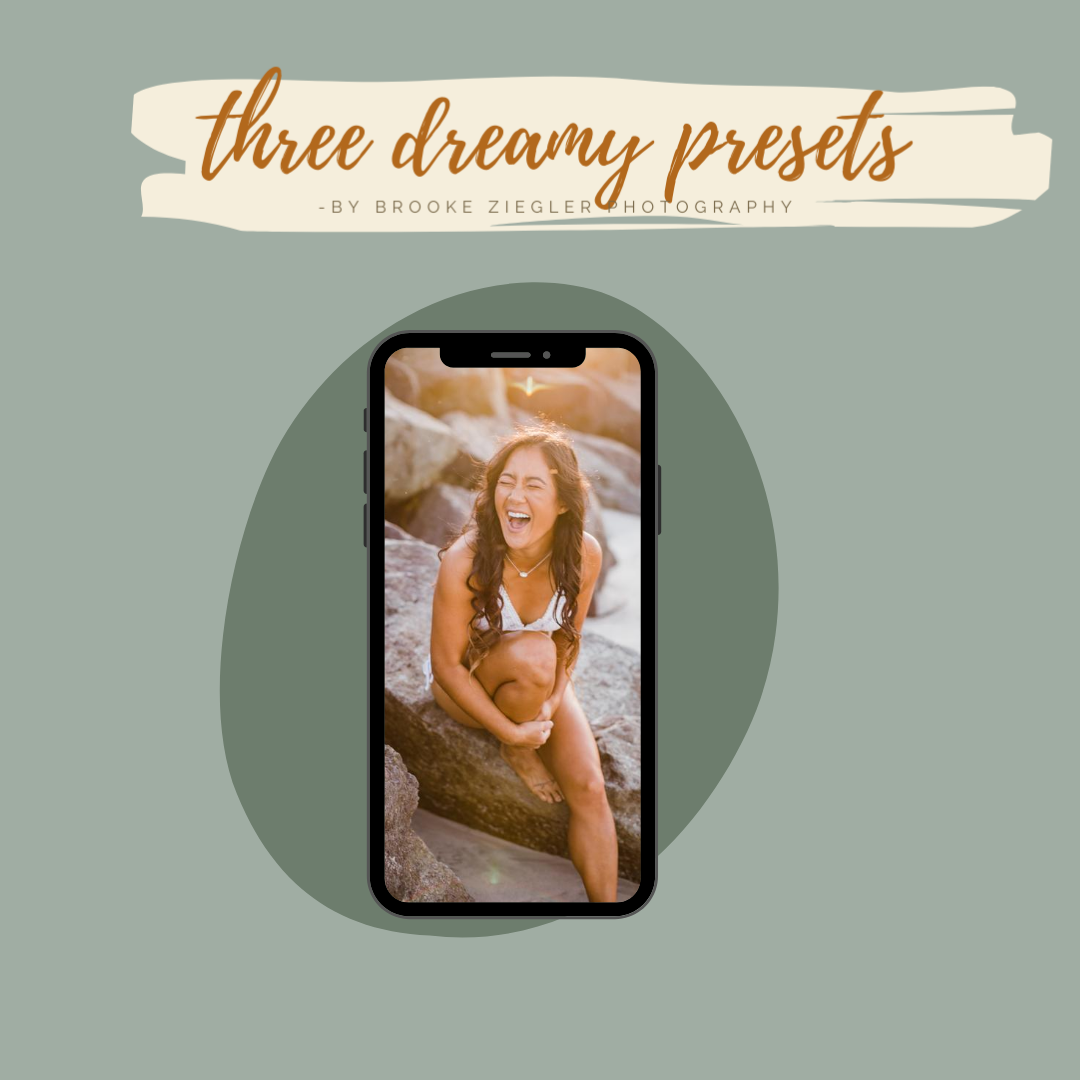Description
Preset Pack How To:
These three presets have been carefully crafted over years of editing, and are the base of almost all of my professional edits.
I finally have taken these presets, and modified them to be compatible with the free Lightroom app on your phone! Whether you love my style of editing and want to see what its all about, your a client of mine who wants your iPhone photos to vibe with our professional photoshoots so that Instagram feed stays cohesive, or you really just want a starting point to create your very own presets, these babies are for you!
What’s inside:
| A step by step video that goes over the lightroom app, downloading your presets, and editing!
| An editing quick guide you can keep on your phone and refer back to when you need a little refresher
| My three dreamy presets!
If you have never purchased presets for your Lightroom mobile app before, it can be really confusing! Most preset packs come with a download link, and zero instruction on how to use them; I’m here to stop all that.
Keep in mind, there is no such thing as a “one-click edit”, and you will most likely need to adjust exposure, temp, and tint, on most of your images after applying one of the presets. This is because no one preset can be perfect for EVERY lighting situation and photo location. If this is something you’ve never done before, fear not! My step by step video will take you through editing a few photos before I let you go off on your own.
Once you are done, not only will you have my three favorites presets ready to go, but you will also know how to modify any of my presets, customize them any way you want, and create a new preset as well!
Before you begin, make sure you have the Lightroom App downloaded onto your phone.